
Section one
This component contains custom code in the parent container.
The script allows you to navigate the page sections using the keyboard arrows. Once the page is scrolled is triggered, the screen will automatically adjust to the closest container. From the Inspector pane > Element tree, click the green HTML icon to view the code.
As a bonus, each section contains additional components. Save any feature or layout that you like individually to your Component Library to reuse in other projects.
Section two
Action Button >Section three
Feature one
This text can be the perfect place to highlight your stunning feature. This paragraph is left align.
Feature one
This text can be the perfect place to highlight your stunning feature. This paragraph is left align.
Feature one
This text can be the perfect place to highlight your stunning feature. This paragraph is left align.
Feature one
This text can be the perfect place to highlight your stunning feature. This paragraph is left align.
Section four
Section five
"Sed ut perspiciatis, unde omnis iste natus error sit voluptatem accusantium doloremque laudantium, totam rem aperiam eaque ipsa, quae"
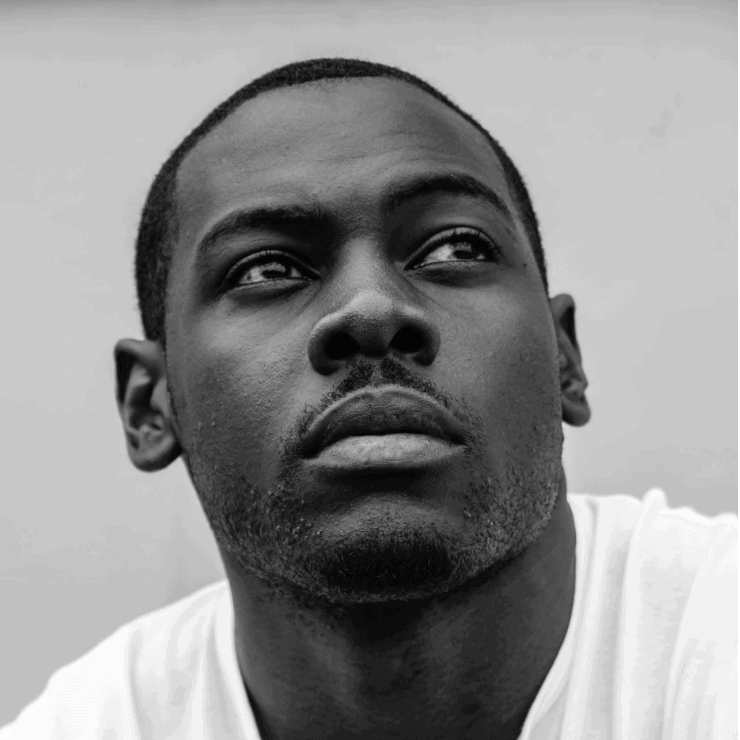
"Sed ut perspiciatis, unde omnis iste natus error sit voluptatem accusantium doloremque laudantium, totam rem aperiam eaque ipsa, quae ab illo inventore veritatis et quasi architecto beatae vitae dicta sunt, explicabo."

"Sed ut perspiciatis, unde omnis iste natus error sit voluptatem accusantium doloremque laudantium, totam rem aperiam eaque ipsa, quae ab illo."



